All About Blog Designing, Useful Tips and Tricks.
Which Image Format (PNG,GIF, JPEG) is better for Site / Blog
There are various types of image format to put image in blog/site. Now question is that which type of image is suitable for Site / Blog ? First of all It is wise to know that image should smaller in size but greater in quality recommended. Long size images increase Blog, Site Load time, But quality should also be maintained. It is better to upload images in .png, .gif file format rather than JPEG. JPEG file larger in size in comparison than .png or .gif, take a brief look about these file formats
1. JPEG
The extension JPEG stands for Joint Photographic Experts Group. This is right format for digital photography and in internet. It compress the original file size in approximately 1/10 size, small in size but better in quality. It is noticeable that when jpeg file is created, losses quality that never can be recovered. If you do not want to loss of quality choose raw or tif file format. In Photoshop or other Photo Editing Program, every time when jpeg is created and compressed, there is loss of quality. JPEG is genereally bigger in size than .png and gif. It supports up to 24 bit color, in other words it supports 16.7 million colors. While saving JPEG in lower size some quality looses and never be gained.
3.GIF
2.PNG
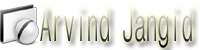
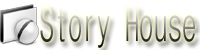
The file extension .gif stands for "Graphics Interchange Format". It supports color and many resolutions but has 256 color limitations. As in JPEG file format the quality of image is not disturbed or loose when it compressed. GIF are widely used in web graphics and can be animated. However, pixels in a GIF image must be either fully transparent or fully opaque, so the transparency cannot be faded like a .PNG image. If you want to small gif reduce the numbers of colors used in palette. It uses LZW compression scheme to compress the image for shorter in size without loosing quality.
2.PNG
.PNG short of Portable Network Graphics, widesly used in modems, in word wide web because of its compability of its uses. Most modern browsers support png file format. PNG files supports 8 bit transparency channel. But like gif files png files can not be animated. PNG supports fade transparency also that gif not support. PNG files are smaller in size but better
in quality. Now in world wide web the uses of png files increasing rapidly.
Both between GIF and JPEG file format PNG stands superior in quality and in size also. It is smaller in size but better in quality, next time when you put image in your site or blog save it in to .png file format (see screen shoot in Photo shop )
in quality. Now in world wide web the uses of png files increasing rapidly.
Both between GIF and JPEG file format PNG stands superior in quality and in size also. It is smaller in size but better in quality, next time when you put image in your site or blog save it in to .png file format (see screen shoot in Photo shop )
Now, it is quite clear that using png file in your site make it faster to load and reduce file size also. I hope that this information is useful, please share it.
Baca juga
Label List
Add Beautiful Search Box in your blogger
(1)
Add Favicon icon to Blogger URL
(1)
Add Social Networking Sites Buttons beneath to Every Post (Blogger)
(1)
Add Table In Post
(1)
adsense
(1)
All Alt plus (+) keys
(1)
All Useful Shortcut Keys
(1)
Alt + Keys
(1)
Background Images
(1)
Blogger Gadgets
(1)
Blogger Help
(7)
Blogger Safety
(1)
Blogger Search Box-2
(1)
Blogger SEO
(1)
Blogger Tutorials
(5)
Blogger Widgets
(5)
blogging
(2)
Can I get original freecell back for windows 10?
(1)
Codes For Flip Text.
(1)
CSS
(1)
Customize Blog
(21)
Customize Blog. Meta Tag
(1)
Customize Feed Burner Notifications
(1)
Customize Feed Burner Settings
(1)
Customize Template
(2)
Discover More
(3)
Facebook
(3)
Facebook Tips
(10)
Feed Burner
(1)
Flip Text Generator
(1)
Footer
(1)
Free Cell Game
(1)
Free Image Hosting Sites
(1)
Gadget
(7)
Gadgets
(1)
Google Adsense Alternatives 2018
(1)
Hex Color Chart
(3)
HEX Color Code Generator
(1)
How to add flip text. Coding Tutorials
(1)
How to Add Link List of Post
(1)
HTML
(2)
HTML Image Link Code
(1)
HTML LINK
(1)
HTML/Java Script Alignment
(1)
Image Effects
(3)
Image Hyper Linked to External Site
(1)
Images
(1)
Link in Comment Box
(1)
List of HTML Tag
(1)
Marquee HTML CODE
(1)
Media.net
(1)
Old Free Cell Game XP
(1)
Old Solitaire Game.
(1)
Page Navigator
(1)
Recent Post Widget
(1)
REMOVE - SUBSCRIBE TO: POSTS (ATOM)
(1)
Remove Date Header From Blog (Blogger)
(1)
Remove Image Border (Blogger)
(1)
Resetting Free Cell
(1)
Scrolling Text Widget
(1)
Search Box Blogger
(1)
Shortcut Keys
(1)
Template Design
(1)
Whats app flip text
(1)
Widget
(1)
Windows Hack
(1)
Windows XP Game Free Cell
(1)
XML File Extension
(1)



Post a Comment
Post a Comment
Your Suggestions are valuable for me.