All About Blog Designing, Useful Tips and Tricks.
Set Post Title instead of Blog Title at Feed burner E mail Notifications
Feed burner provides the facility to send updates to subscribers via email notification. By default settings, feed burner sends e mail notifications with blog title and author name every time when a new content is posted. The problem is that when subscribers receive email in inbox they think that they are receiving the same email because there is no difference before opening. You can easily change the settings of feed burner. After some new settings applied, your subscribers will receive email notifications containing post title along with blog name, so that e mail notification looks different every time. If you want to change your feed burner default settings, follow some simple steps for fresh customized settings.
1. Sign in your feed burner account.
2. Click on Blog/Site Feed which you want to modify (If you have only one feed, click on it and if you have more than one feeds choose for which you want to edit.)
3. Click on Publicize Tab▼4. Click on Email Subscription link▼
5. Click on Email Branding, under Email subscription ▼
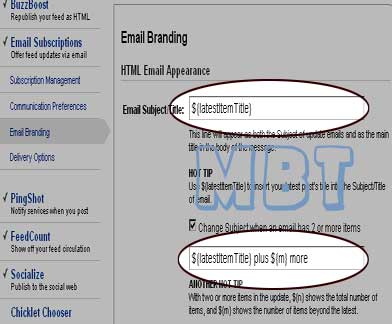
6. Copy given codes (In green Color) and paste in first box (in Email Subject Title)-
${latestItemTitle}
7. Click on 'Change Subject when an email has 2 or more items' box and in this box paste the given codes (in green color)-
${latestItemTitle} plus ${m} more
NOTE:-
${latestItemTitle} will display your Post Title
${latestItemTitle} will display your Post Title
${latestItemTitle} & ${m} more will be useful if you post many post in same day.
Save your preference to finish the entire process. Now, when you launch new post, your subscribers will receive notification containing Blog Title along with post title in subject.
I think that this information will help you to make feed burner updates according in your desired way and just like other professional site have !
Baca juga
Label List
Add Beautiful Search Box in your blogger
(1)
Add Favicon icon to Blogger URL
(1)
Add Social Networking Sites Buttons beneath to Every Post (Blogger)
(1)
Add Table In Post
(1)
adsense
(1)
All Alt plus (+) keys
(1)
All Useful Shortcut Keys
(1)
Alt + Keys
(1)
Background Images
(1)
Blogger Gadgets
(1)
Blogger Help
(7)
Blogger Safety
(1)
Blogger Search Box-2
(1)
Blogger SEO
(1)
Blogger Tutorials
(5)
Blogger Widgets
(5)
blogging
(2)
Can I get original freecell back for windows 10?
(1)
Codes For Flip Text.
(1)
CSS
(1)
Customize Blog
(21)
Customize Blog. Meta Tag
(1)
Customize Feed Burner Notifications
(1)
Customize Feed Burner Settings
(1)
Customize Template
(2)
Discover More
(3)
Facebook
(3)
Facebook Tips
(10)
Feed Burner
(1)
Flip Text Generator
(1)
Footer
(1)
Free Cell Game
(1)
Free Image Hosting Sites
(1)
Gadget
(7)
Gadgets
(1)
Google Adsense Alternatives 2018
(1)
Hex Color Chart
(3)
HEX Color Code Generator
(1)
How to add flip text. Coding Tutorials
(1)
How to Add Link List of Post
(1)
HTML
(2)
HTML Image Link Code
(1)
HTML LINK
(1)
HTML/Java Script Alignment
(1)
Image Effects
(3)
Image Hyper Linked to External Site
(1)
Images
(1)
Link in Comment Box
(1)
List of HTML Tag
(1)
Marquee HTML CODE
(1)
Media.net
(1)
Old Free Cell Game XP
(1)
Old Solitaire Game.
(1)
Page Navigator
(1)
Recent Post Widget
(1)
REMOVE - SUBSCRIBE TO: POSTS (ATOM)
(1)
Remove Date Header From Blog (Blogger)
(1)
Remove Image Border (Blogger)
(1)
Resetting Free Cell
(1)
Scrolling Text Widget
(1)
Search Box Blogger
(1)
Shortcut Keys
(1)
Template Design
(1)
Whats app flip text
(1)
Widget
(1)
Windows Hack
(1)
Windows XP Game Free Cell
(1)
XML File Extension
(1)


Post a Comment
Post a Comment
Your Suggestions are valuable for me.